How To Install A Program Without Admin
Install Software Without Admin Rights. Don't assume that you can't install a program without admin rights. In truth, you may find you actually can. In the case of Steam no install rights, for instance, you'll get a pop-up box asking if you want to install as an administrator on Windows.
Welcome!.Useful Links.Challenges. Boot2Roots and walkthroughs. Interactive privilege escalation with browser-based bash shells (and much more). Damn Vulnerable Web Application. Learn-as-you-go web exploitation game made by a redditor. Web exploitation.
Privilege escalation over SSH, web exploitation. See upcoming events and writeups from past CTFs.Related Subreddits:,Security Advisories,Download LinuxThis Subreddit is not.We teach you how to do it, use it at your own risk. OK, so I did this with world of warcraft and age of empires back in highschool. How it is done is you install the files to c:/program files on another computer and then copy the files over to whatever directory you have access to. If the program requires registry entries, there is a fake registry extender (can't remember the name of it) but you copy that over, and copy over the registry entries over as well and then run the program.
Caveat: you must be able to run without admin privileges, but this is how to get around install privileges. Dose the machine in question have a password on the bios if not then you've already won(use a USB or bootdisk with a live copy of any OS on it). 'Windows/system32/sethc.exe' make a copy of this. 'Windows/system32/cmd.exe' make a copy of this and then rename the copy to 'sethc.exe'.

Install Program Without Administrator Rights
Spam shift on login screen. Net user username /addnet localgroup Administrators username /addWhere username is the user you want to create and Administrators is the local admin group(you'll have to keep guessing at this one till you find out what it is.
It will be something like: 'Administrators'). If all has gone well then you should now have local admin rights.Alternatively you could use to create a payload and listener get admin password hashes then the next stop is the moon.
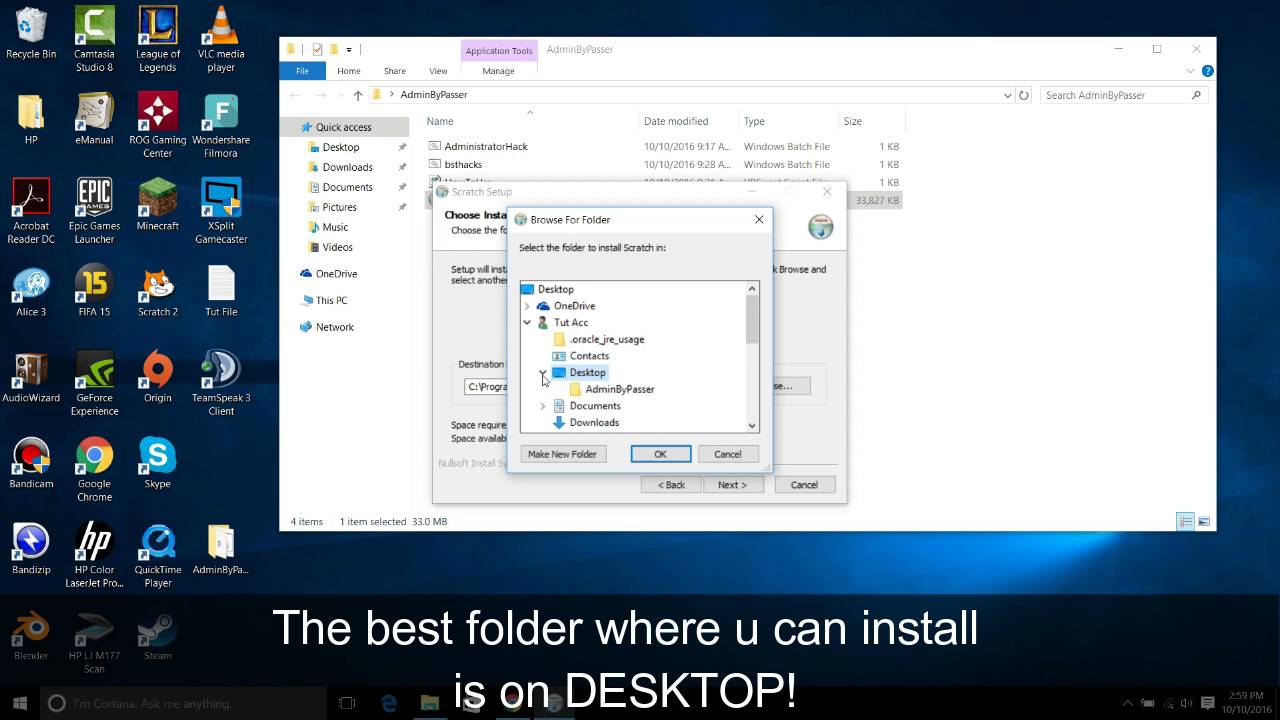
How To Uninstall A Program Without Admin Pass
But if you couldn't preform the first method then your ether too retarded to even mash your face onto a keyboard or the system in question is not a windows 7 machine.Any questions?GLHF.
Tip: A domain is a way for the network administrator of an organization (such as your work or school) to manage all the computers in their environment. Not sure your computer is or isn't joined to a domain? Do the following:Open the Control Panel and then select System and Security System. At the bottom of the View basic information about your computer section, if you're joined to a domain it says, Domain: and lists the name of the domain you're joined to. If you're not joined to a domain, it says Workgroup: and indicates name of the workgroup your computer is part of.Select your operating system from below.
Computer isn't joined to a domain.Select Start, and type Control Panel.In the Control Panel window, select User Accounts Change your account type.Make sure Administrator is selected. If you can't select the Administrator option, contact the person who has administrator rights on your computer and ask them to give you admin privileges, or have them type their administrator username and password when asked for it during the Office installation.Computer is joined to a domain.Select Start, and type Control Panel.In the Control Panel window, select User Accounts Change your account type.In the User Accounts window, select Properties and then select the Group Membership tab.Make sure Administrator is selected. If you can't select the Administrator option, contact the person who has administrator rights on your computer and ask them to give you admin privileges, or have them type their administrator username and password when asked for it during the Office installation. Computer isn't joined to a domain.Select Start, and select Control Panel.In the Control Panel window, select User Accounts and Family Safety User Accounts Change your account type.Make sure Administrator is selected. If you can't select the Administrator option, contact the person who has administrator rights on your computer and ask them to give you admin privileges, or have them type their administrator username and password when asked for it during the Office installation.Computer is joined to a domain.Select Start, and select Control Panel.In the Control Panel window, select User Accounts and Family Safety User Accounts Manage User Accounts.In the User Accounts window, select Properties and the Group Membership tab.Make sure Administrator is selected. If you can't select the Administrator option, contact the person who has administrator rights on your computer and ask them to give you admin privileges, or have them type their administrator username and password when asked for it during the Office installation.
Computer isn't joined to a domain.Select Start, and select Control Panel.In the Control Panel window, select User Accounts and Family Safety Change your account type.Make sure Administrator is selected. If you can't select the Administrator option, contact the person who has administrator rights on your computer and ask them to give you admin privileges, or have them type their administrator username and password when asked for it during the Office installation.Computer is joined to a domain.Select Start, and select Control Panel.In the Control Panel window, select User Accounts and Family Safety Manage User Accounts.In the User Accounts window, select Properties and the Group Membership tab.Make sure Administrator is selected. If you can't select the Administrator option, contact the person who has administrator rights on your computer and ask them to give you admin privileges, or have them type their administrator username and password when asked for it during the Office installation.